We’ve been hard at work at Brevidy, and we’re excited to roll out a fresh batch of updates designed to make your video editing faster, smoother, and more creative than ever. Whether you're trimming timelines or crafting social-ready cuts, these new tools are built to help you move faster while telling even better stories.
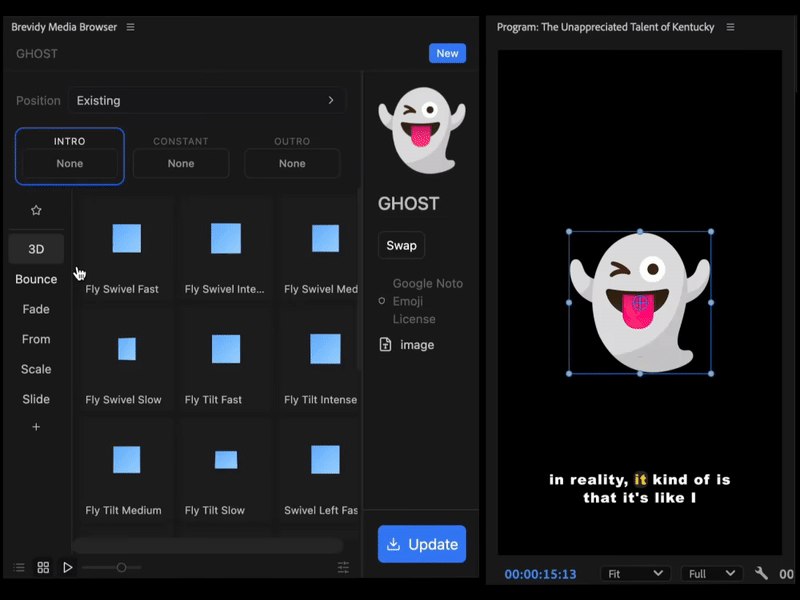
Here’s everything that’s new at Brevidy
🎞 Refreshed Animation Presets (250+ New Styles!)
We’ve supercharged our animation library with over 250 new presets—from punchy intros and elegant outros to dynamic constant animations. Just select your clip(s), browse the new styles, and drag-and-drop them into your timeline. It’s that simple.
We’ve also added sleek 3D animation styles, giving your videos a more polished, modern edge—perfect for professional content creators.
✍️ Creating captions in Premiere Pro just got smarter
Your captions just got an upgrade:
Custom vocabulary: Tell the Brevidy engine exactly how to transcribe unique words, brand names, or jargon. Say goodbye to awkward caption errors.
Add transcriptions without starting over: Add transcription sections without restarting from scratch! Just click on the Add Transcription button in the app menu (⋮) to transcribe additional sections of your sequence
Font size slider: No more squinting! Adjust the caption font size directly in the panel for better readability and control.
New line formatting with enter key: Editing caption text is more intuitive. Split or merge lines easily while maintaining flow and timing.
🛠 General Improvements
- Improved error tracking: We've upgraded our bug reporting system to help us find and fix issues faster than ever. Your experience just got a whole lot smoother.
Ready to try the new Brevidy?
Whether you’re a returning user or just discovering us, there’s never been a better time to experience Brevidy in Premiere Pro.
🚀 Start your 7-day free trial of Brevidy and see how fast, flexible, and creative your editing process can be. Let Brevidy handle the tedious tasks so you can focus on telling better stories—faster.