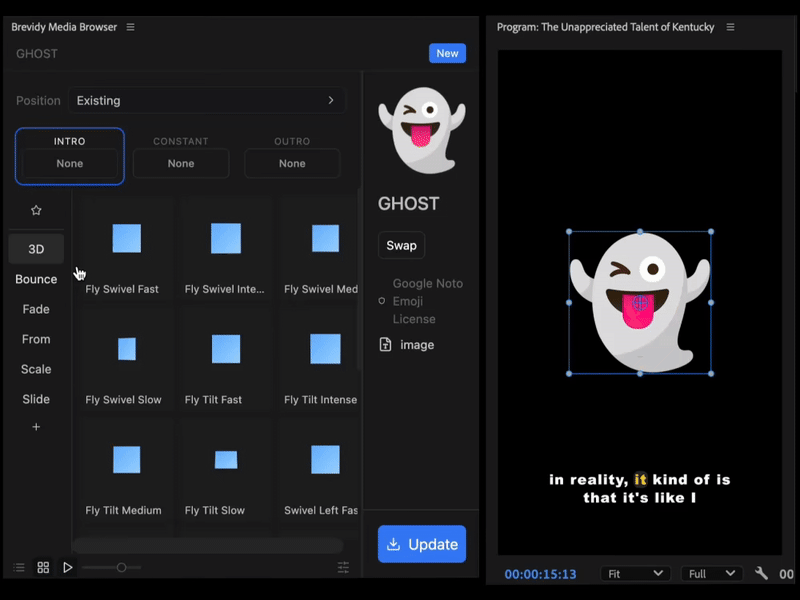
Tired of spending hours keyframing animations in Premiere Pro? Brevidy changes that. This powerful plugin lets you add cinematic motion to any asset with a single click — no After Effects, no animation experience, no hassle. Whether you’re editing YouTube intros, reels, or client projects, Brevidy helps you move faster and create more engaging content.
What is Brevidy Media?
Brevidy is a drag-and-drop animation plugin for Adobe Premiere Pro. It’s packed with presets for animating:
- Backgrounds
- Icons
- Text
- Full video clips
No keyframes. No position tracking. Just click, apply, and go.
How Brevidy works
- Install Brevidy and restart Premiere Pro.
- Open the Brevidy Media Browser from the Extensions menu.
- Drag your asset (image, text, clip, icon) to the timeline.
- Pick an animation (intro, constant, outro) and hit “Update.”
- Done! The asset animates instantly.
Pro tips for using Brevidy
- Nest clips to layer multiple effects.
- Mix and match animation styles (e.g., slow intro + constant bounce).
- Use motion blur for smoother, more realistic movement.
- Save favorites for quicker access.
- Keep your timeline clean for speed and clarity.
Why creators love Brevidy
Brevidy is used by YouTubers, editors, and social creators to speed up production, keep styles consistent, and make simple edits look pro. One creator boosted output by 50% per week just by using Brevidy to handle motion work.
Try Brevidy for free
Brevidy brings one-click motion design directly into your Premiere Pro timeline. No learning curve. No time wasted. Just fast, smooth animation.
👉 Start your 7-day free trial and transform your edits instantly.