
Did you know you can create captions directly within Instagram without leaving the app? Read on to learn how!
On-screen captions have become a vital part of Instagram Reels since their inception. They not only make content more accessible for viewers watching without sound or those with hearing impairments but also significantly boost engagement by keeping your audience hooked. Yet, many people think you need to be a video editing wizard to add captions to Instagram videos. That’s simply not true. Instagram has made it incredibly easy to add on-screen captions in just six simple steps. Let’s walk through them together!
How to add captions directly to Instagram reels in the app
Step 1: Create Your Reel
Open Instagram and tap the + icon at the bottom center of the screen. Select “Reel” and either:
- Upload a video from your gallery,
- Choose a template, or
- Record a new video by tapping the camera icon.
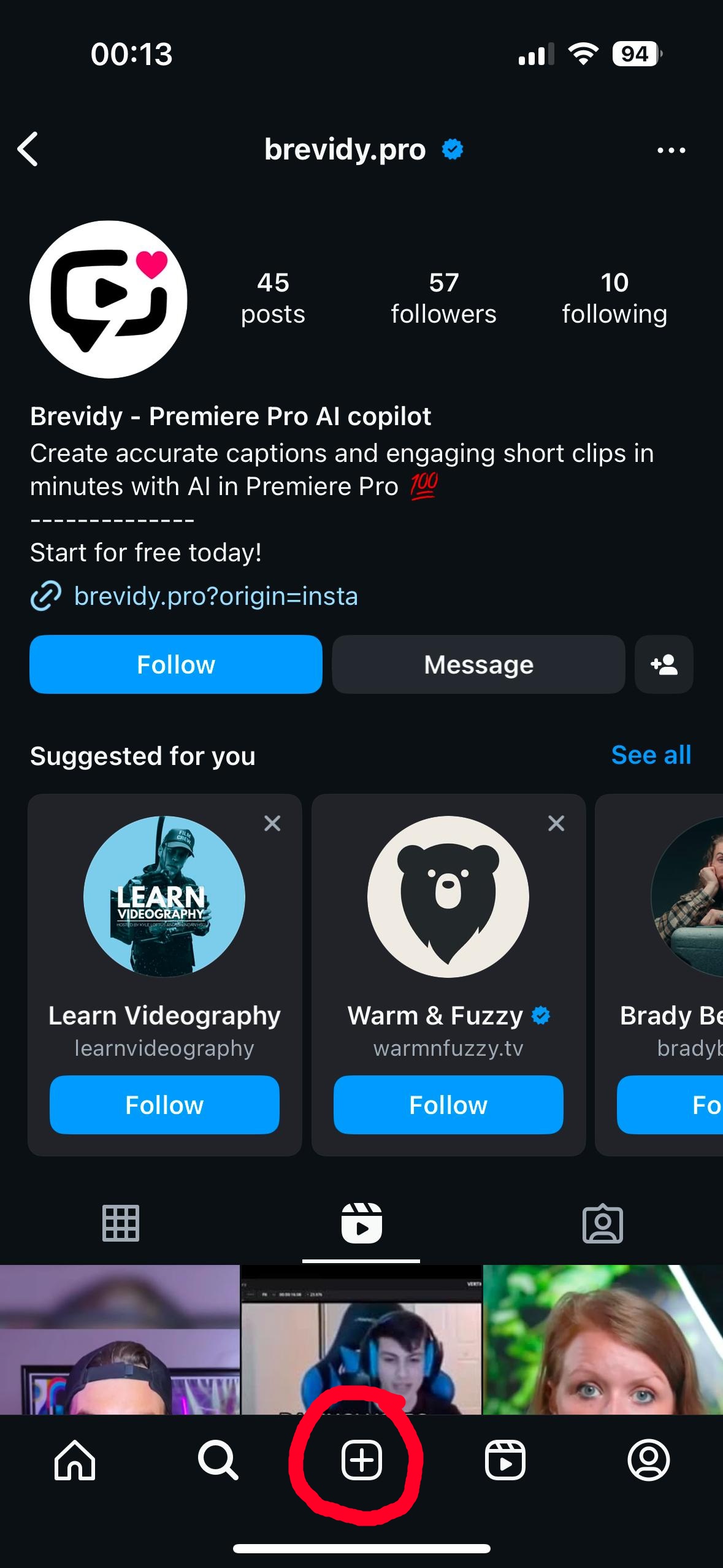
Step 2: Access the Sticker Menu
Once your reel is ready, tap the sticker icon at the top of the screen to open the pop-up menu.
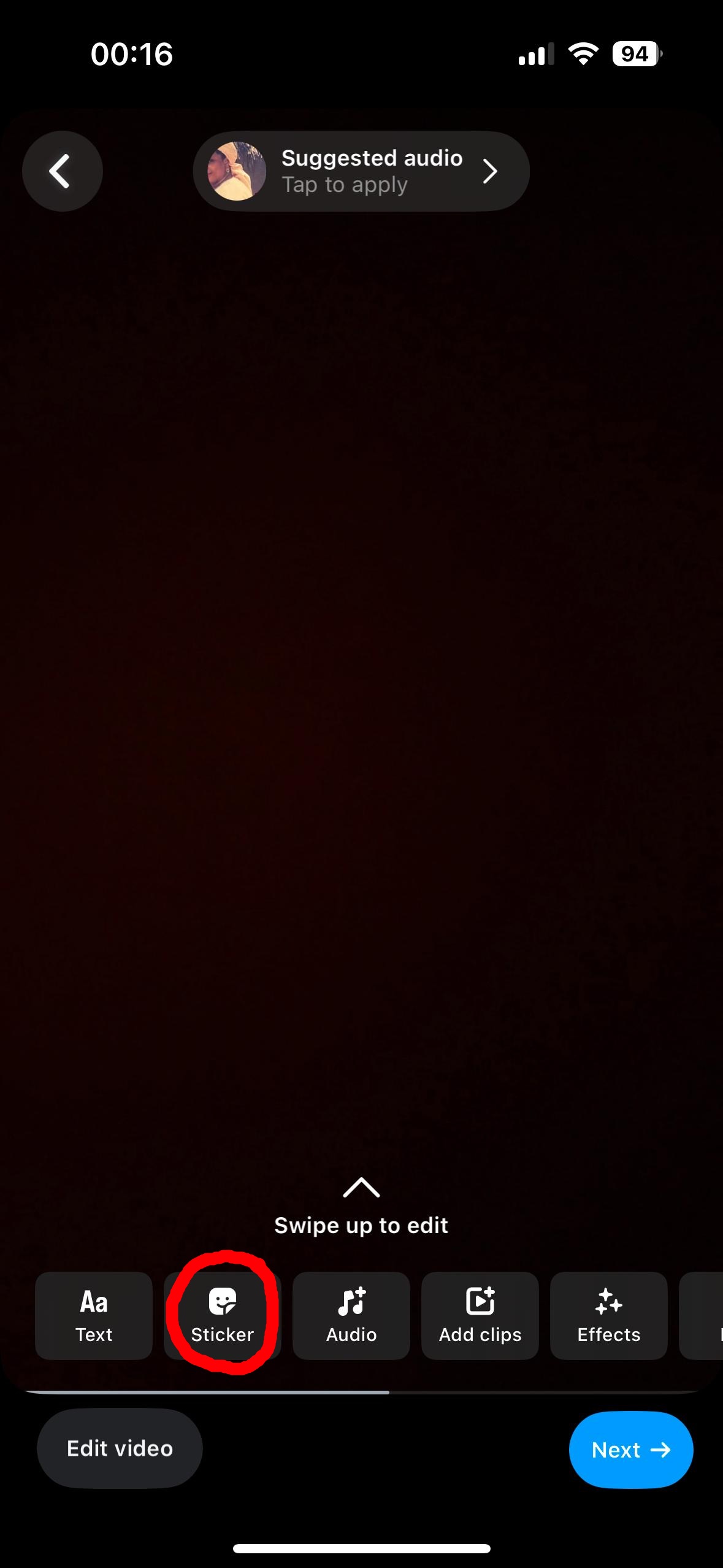
Step 3: Select the Captions Option
From the menu, select the Captions option. Instagram will automatically transcribe the audio into text. (Note: This feature currently supports English audio only)
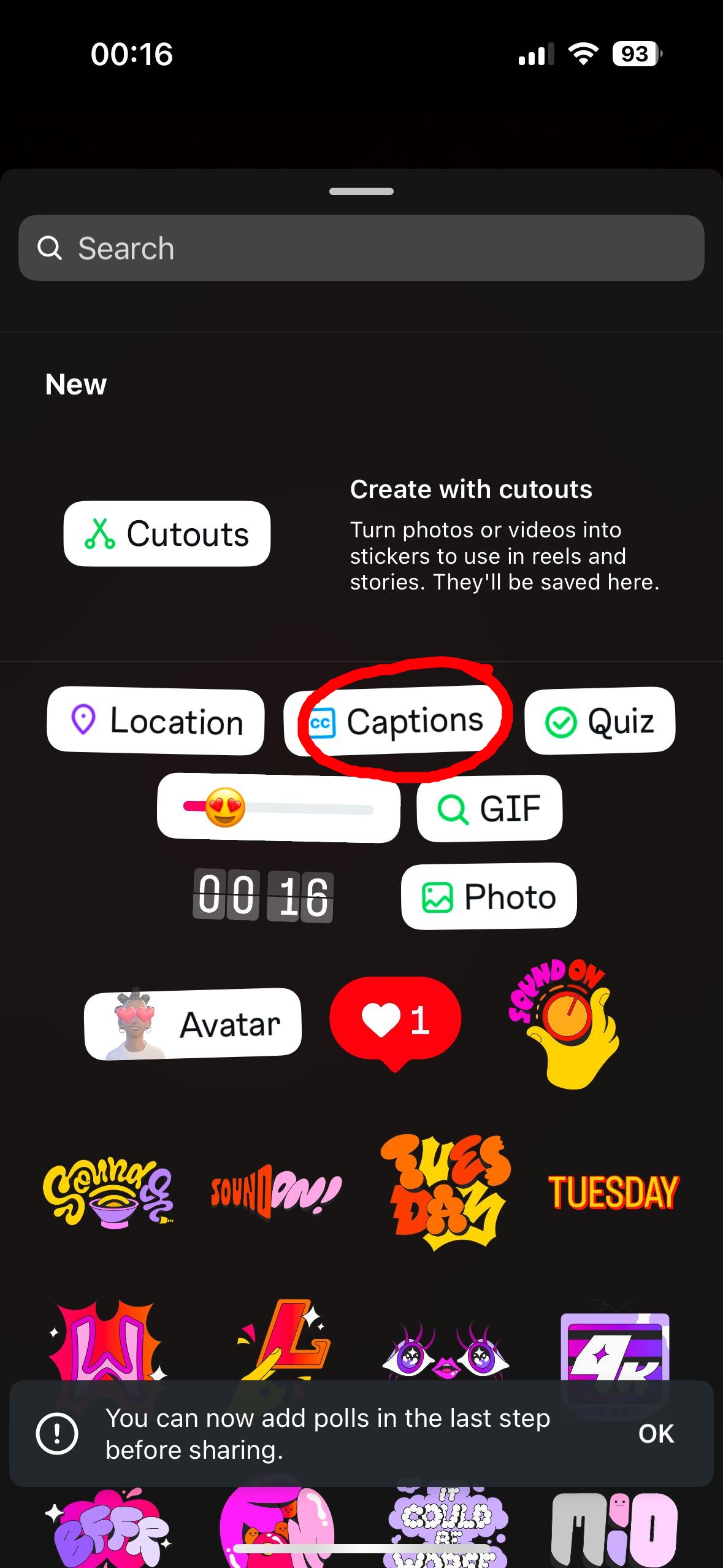
Step 4: Customize Your Captions
Choose your preferred font style from the slider. You can also adjust the size and position of the captions to fit your video’s aesthetic. Once you’re satisfied, your reel with captions is ready to share!
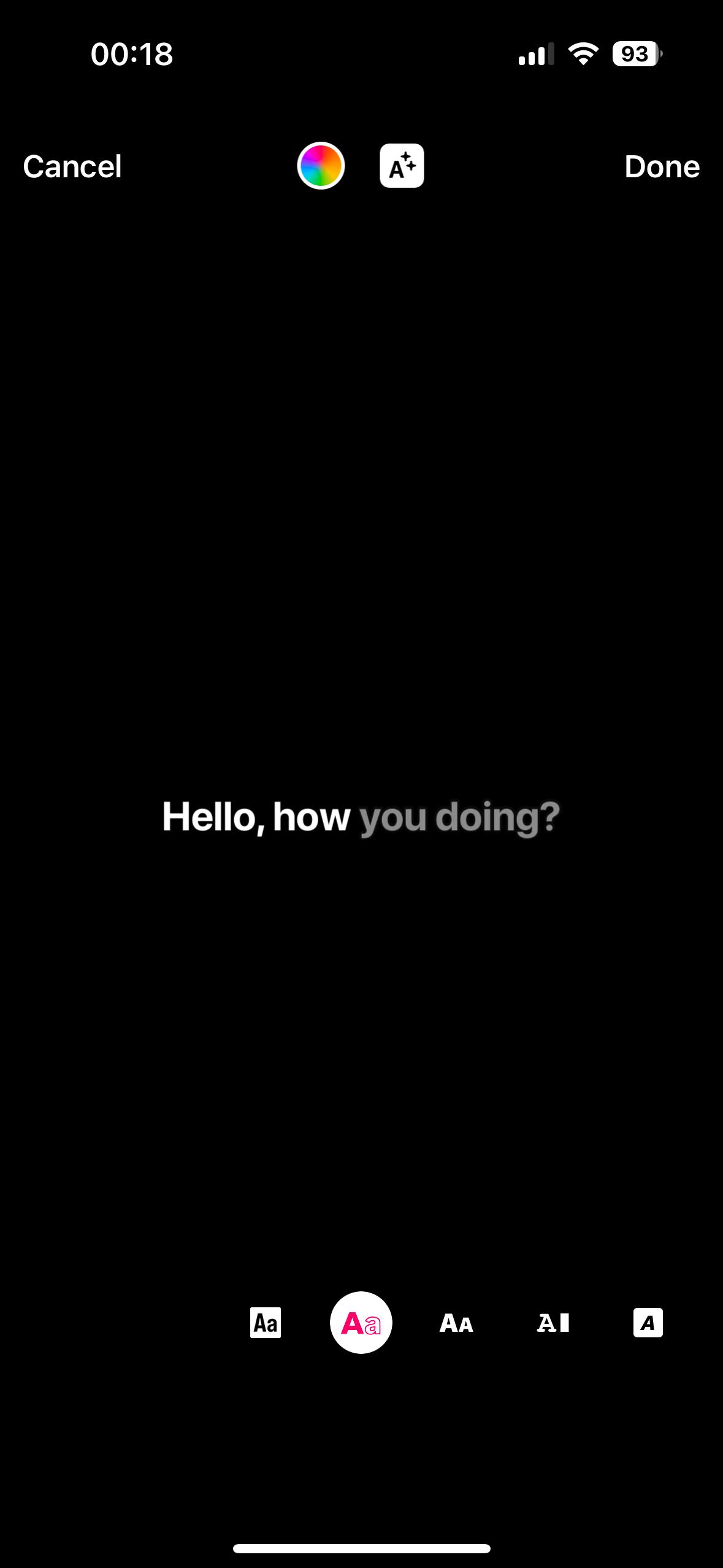
For a visual walkthrough of this process, check out this YouTube video demonstrating how to add captions directly to Instagram Reels within the app.
How to add captions to Instagram reels with Brevidy in Premiere Pro
If you’re looking for more precise and dynamic captions, Brevidy’s AI-powered tools are your best friend. With Brevidy, you can:
- Create highly accurate captions in just one click.
- Autocut long-form content into bite-sized clips perfect for social media.
- Import relevant stock footage and emojis directly into your sequences.
Start using Brevidy and get a 7-day free trial
Start your journey with Brevidy today and enjoy a 1-week free trial when you join our mailing list. It’s the ultimate way to supercharge your video editing workflow and elevate your Instagram Reels and Stories.